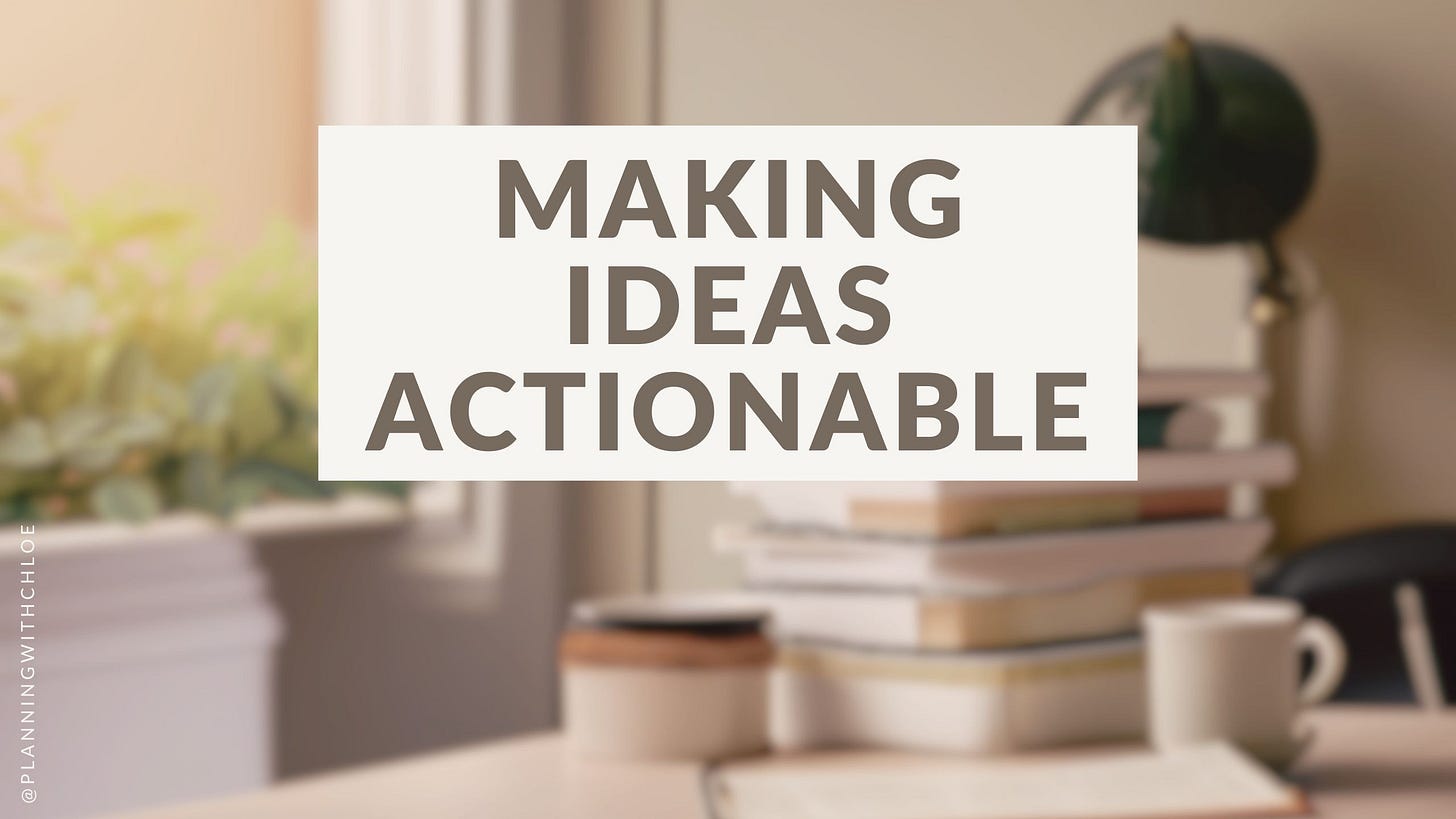Taking Creativity From Chaos to Order
Making Your Ideas Actionable by Implementing Organizing Principles from “Building a Second Brain” (plus a Notion Template for Members).
When it comes to your content creation process do you struggle to organize and make use of all the notes and ideas cluttering your mind and workspace?
In this article, we’ll delve into the transformative concepts from the "Organize - Save for Actionability" chapter of Tiago Forte’s book "Building a Second Brain" (affiliate link).
We'll explore how adopting a few simple strategies can convert your note taking clutter into organized information that you can put your hands on exactly when you need it.
Imagine this…
You're a creative individual, brimming with ideas and inspirations, juggling multiple projects at a time.
Each day, you're bombarded with new thoughts and concepts, enriching your creative reservoir. You jot down notes, scribble ideas on bits of paper, save interesting articles, and bookmark inspiring websites.
Over time, you've amassed a mountain of valuable information, a gold mine of creativity that has the potential of becoming your next Substack article or YouTube video.
But there's a problem.
When you need to retrieve a specific idea or a piece of information, you're lost in the labyrinth of your own creativity.
The disarray of your notes and ideas leaves you feeling lost and frustrated, hindering your progress and dampening your creative spirit. This chaotic state, instead of being a fertile ground for inspiration, becomes a bottleneck in your creative workflow.
How can Order Emerge from Chaos?
What if there was a way to turn this chaos into order? What if there was a method that could help you organize your thoughts and ideas, making them easily accessible and actionable?
This is where Tiago Forte's concept of "Organize - Save for Actionability" from his book "Building a Second Brain" (affiliate link) comes in to save the day and what follows is how I’ve chosen to implement it into my Notion setup.
Enter the Digital Commonplace Book
In the previous article from this series, I introduced the first draft (screenshot) of my digital commonplace book created within Notion - it’s where I’ll be keeping my ‘notes’ . Later in this article I’ll share the tweaks I’ve made using ideas from chapter 5 of Tiago Forte’s book “Building a Second Brain”.
Taking a “Project Centred” Approach
Within the “Organize” section of Tiago’s C.O.D.E method (Capture. Organize. Distil. Express. See the previous article for an overview), Tiago introduces us to his P.A.R.A method (Projects. Areas. Resources. Archives.)
Projects: Are connected to a specific goal and they've got a deadline. They're the big chunks of work in your life and should be where you're putting most of your time and energy.
Areas: Are the bits and pieces of life or work that require continuous maintenance and attention, but don’t have an end date. They are your everyday activities and responsibilities relating to your life and work.
Resources: Are topics or themes of ongoing interest. They are the back-burner items that you're interested in, but are not taking action on right now.
Archives: Includes all inactive items from the other three categories that are no longer active but might be needed for reference in the future.
Why use CODE when you can go Straight to PARA?
Personally, I feel “Building a Second Brain” could have been directly focused on the PARA method instead of CODE because in my mind it’s a stronger system that actually address the what and how of building an external brain for notes. And here’s why - using Tiago’s advice, PARA makes us…
“Organise information based on how actionable something is instead of what type of information it is.” - Tiago Forte, "Building a Second Brain" (affiliate link).
How does it do this? Using a four step process…
The process for organising notes using PARA:
Is it part of a Project?
Yes = put it in the relevant project folder.
No = go to step 2.
Is it part of an Area?
Yes = label it under the applicable life/work area.
No = go to step 3.
Is it a Resource?
Yes = label it with an applicable tag that will make it easy to find and use later.
No = go to step 4.
If it’s none of the above Archive it.
The key thing to remember is
“PARA isn’t a filing system it’s a production system…” - Tiago Forte, "Building a Second Brain" (affiliate link).
As you can see the four step process of PARA makes organising your notes and ideas easy, as well as actionable if the information can help progress a project forward.
One Caveat
At the time of writing this I’m still working through the book - slowly, chapter by chapter. I’m making bookmark clips and notes in Audible, which I’ll transfer to my digital commonplace book.
Maybe CODE will prove to be useful once I’ve listened and taken action on the teachings from "Building a Second Brain" (affiliate link), but my current feeling is PARA is where it’s at in terms of being at the core of a second brain.
Look for the Path of Least Resistance
Tiago says don’t become too perfectionistic with organising notes. He advises you keep capturing and organising as separate steps to remove friction / mental burden.
Having a trusted system to capture and store notes and ideas, supports capturing what resonates in the moment so note taking and recording ideas can be effortless.
An end of week review for new notes is the time to decide what’s worth saving and/or taking action on, this is when we can start to organise things based on how they can help us move our goals and projects forwards. That’s where having an inbox system or area for quickly capturing information comes into to play - I’ll share more on that in my digital commonplace book demo below.
Here’s How this Looks IRL (The Show and Tell Segment)
For now I’m focusing on building a second brain for my content creation process because it’s the main bulk of my work. I’m not quite ready to move my entire life (work and personal), over to Tiago’s system without first testing it out on area where I think it will have the most positive impact.
Also, the idea behind CODE fits nicely into the content creation process of brainstorming, researching and sharing ideas.
So below is a screencast of how I’ve initially setup my digital commonplace book in Notion, as well as a link if you’d like to copy the template to your Notion workspace (for paid subscribers). Remember: this is work in progress, I will no doubt tweak this as I start using it more - subscribers will get notifications in subsequent articles of the tweaks I’ve added along the journey 😉
Keep reading with a 7-day free trial
Subscribe to Planning with Chloe to keep reading this post and get 7 days of free access to the full post archives.